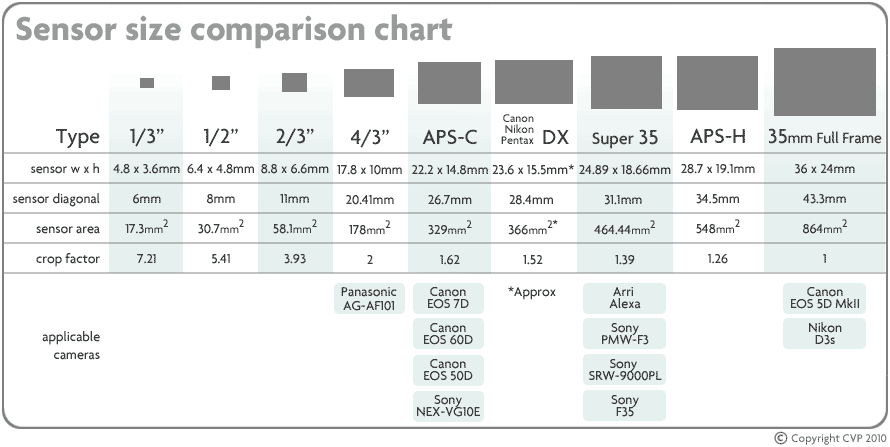46
Chronos User Discussion / Re: Filming a welder?
« on: September 21, 2017, 03:39:18 PM »
The excessive heat and UV radiation emitted by welding can damage all camera sensors if exposed to for prolonged times. This discussion on dpreview about the subject throws in using a UV filter to get that UV light filtered out of the sensor. https://www.dpreview.com/forums/thread/3258116
What I would do is use a UV filter and an ND 4 or 6 and test is enough light can come in, to still get the shot and see if I need to reduce the filter stack to get something usable. Halfway through the last Eclipse my camera solar filter detached from my poorly improvized clamping system and exposed the camera a GH4 to the sun on a 400mm lens for about 15-20 seconds until I noticed and put it back on. After close inspection with a macro lens, no damage had been done visually or while taking footage or images. However, it was exposed when the sun was at 56% occultation which may have helped. Direct full sunlight would have probably burned my sensor in some way.
Here is another discussion on the welding/camera subject: https://photo.stackexchange.com/questions/12590/how-can-i-photograph-welding
What I would do is use a UV filter and an ND 4 or 6 and test is enough light can come in, to still get the shot and see if I need to reduce the filter stack to get something usable. Halfway through the last Eclipse my camera solar filter detached from my poorly improvized clamping system and exposed the camera a GH4 to the sun on a 400mm lens for about 15-20 seconds until I noticed and put it back on. After close inspection with a macro lens, no damage had been done visually or while taking footage or images. However, it was exposed when the sun was at 56% occultation which may have helped. Direct full sunlight would have probably burned my sensor in some way.

Here is another discussion on the welding/camera subject: https://photo.stackexchange.com/questions/12590/how-can-i-photograph-welding