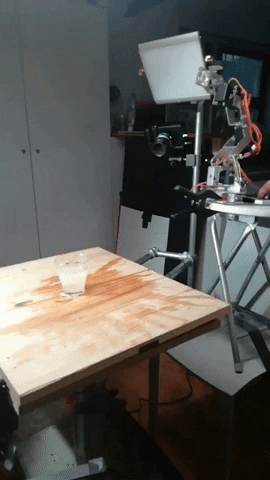Soooo, I didn't think of this upgrade possibility by my self but as soon as it was out there I was intrigued

I contaced Krontech as described in earlier posts and went through with the screenupgrade.
There were 3 basic options:
- I ship my camera to Krontech, they do an inspection of the whole camera and then upgrade the LCD, and then they send it back
- They ship me a complete working panel with the metal back case, a new encoder PCB, new speaker and new encoder knob.
- They ship me a LCD only (but removing your old LCD from the metal stands a reasonable chance of breaking it, even with a heatgun/controllable oven)
I'm not sure if I'm at liberty to post the actual prices here, but rather obviously they are ranked from most to least expensive on my end. I chose the second option.
The actual shipping went really fast considering the new screen had to travel over the Atlantic. As you might guess: shipping is a considerable factor in the total costs. Also as usual I had to pay import taxes, which were nowhere nearly as bad as for the whole camera back then. Moreover this time I had no hassle with customs but was a little surprised that the delivery guy wanted additional money from me as he stood on my door.
The upgrade went without any problems and most of the time needed I spent on clearing up my workbench to have some space

Here's a timelapse of the bench-cleanup and upgrade:
https://youtu.be/Wfa7LcX61D8First impressions after a few minutes of usage:
- The new backpanel is way darker than the rest of the camera, but I don't mind that at all. Given time I trhink the colors will blend towards each other.
- There is a new style of encoder knob which is slightly bigger and now made out of metal with knurling on the sides and a dent in front for easy one-finger rotation. I havent played with it a lot but it looks and feels cool
- The screen looks sharper than the old one
- The new screen is brighter, but it wasn't as dramatic as i thought it would be. I'll need some time to properly compare the screens though.
- There is a slight offset on the left side of the panel before the lit part of the screen starts. I'm not sure if this was also the case on the old one, but now i noticed it for the first time.



 haha it's fake ice cube and we use a small bot to shoot it !
haha it's fake ice cube and we use a small bot to shoot it !