I upgraded my software setup to Photoshop CC to have better control over the CinemaDNG files from the Chronos. Everything I've shot after upgrading the camera's firmware to v0.3.1 works just fine. However, some - but not all - of my older files shot before the firmware update (back when the raw to dng conversion script was used) are exhibiting a strange problem in the RAW editor.
Here's the file unedited straight from the camera after DNG conversion (see attachments below for full size):

When first opening the file in Camera Raw 11.3, the image has a "gray haze" with nearly 90% opacity, as if brightness has been cranked way up and contrast turned way down (see attachments below for full size).
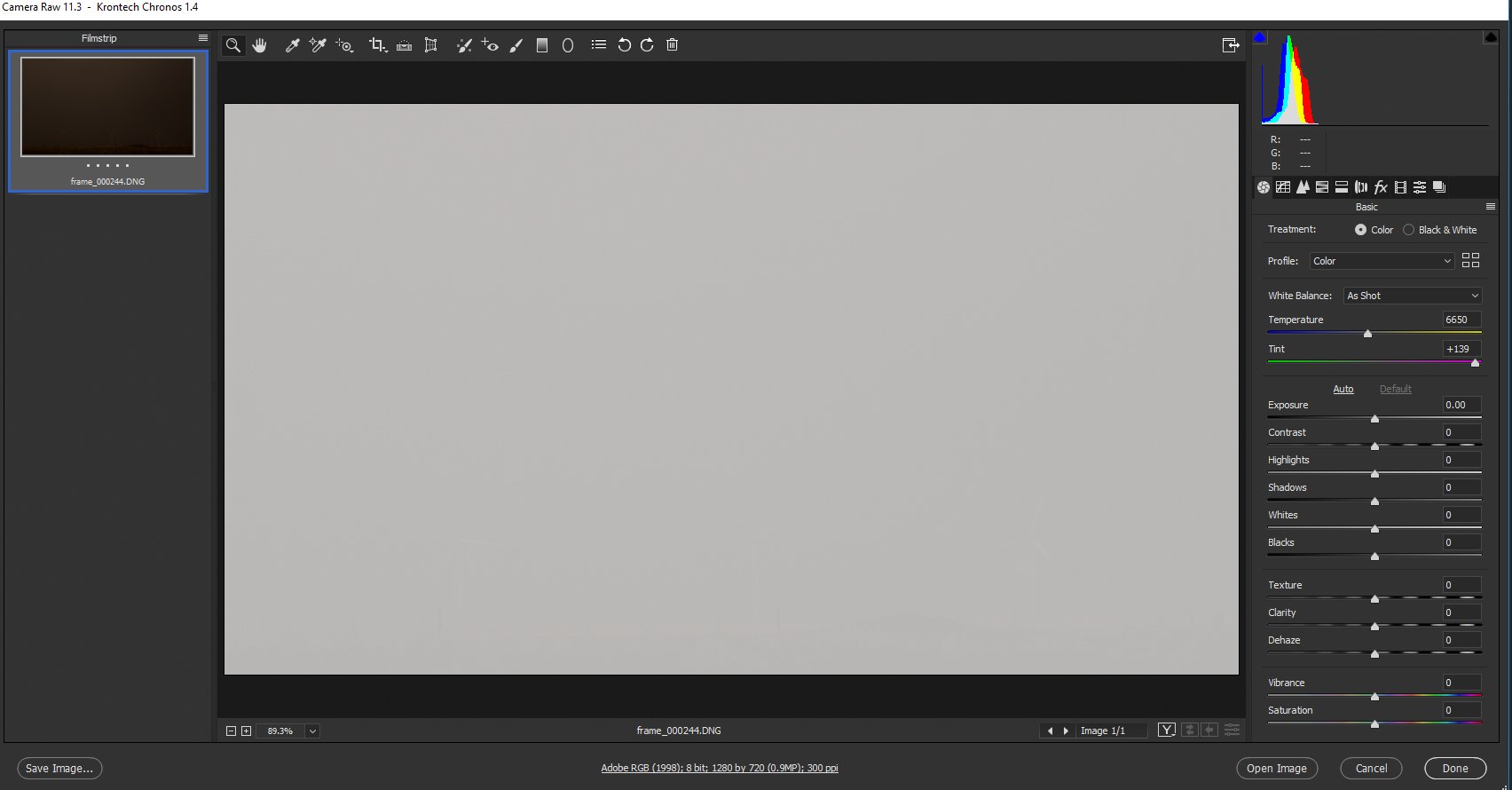
Moving any of the raw setting sliders only applies those changes to the "grayed out" image - with one exception. When you make the tiniest adjustment to the white balance slider, viola, the image suddenly shows correctly, and you can then make normal RAW adjustments to the other setting sliders. The edits display correctly in Bridge and in previews.
However, if you go and add a spot healing to the image, the spot heal shows a black box in the final image, in Bridge, and in previews. Re-opening the edited image in Camera Raw with a spot heal results in this (see attachments below for full size) - totally whited-out image with a green box where the spot heal is:

In all of those images, you can see the correct image in the "filmstrip" in the upper left, but this is not what is getting saved to the final image.
Does anyone know what is going on? Again, some of my old files do this, some don't.
EDIT: can't figure out how to insert full size images inline, so to view these in full size, the corresponding attachments are below. I tried using the bbcode img tag, but these are showing the thumbnail - grr

