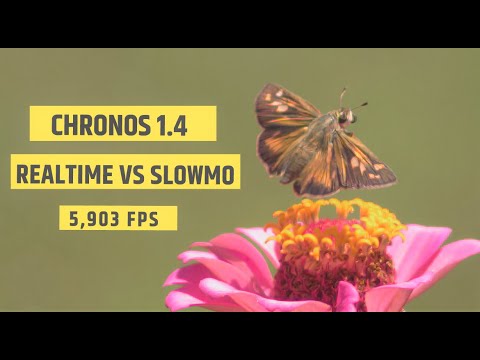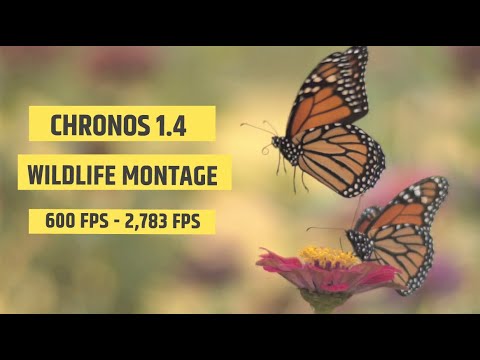106
Chronos User Discussion / Re: Chronos 1.4 Footage Thread
« on: June 17, 2020, 06:35:19 AM »
The downside of Neat Video 5 is the speed. The render times can increase about 4X especially when rendering out to 4K. 1080P rendering is not too bad but still expect about a 1.25X increase when rendering with Neat Video than without it. Having a powerful GPU and CPU will help a ton. The program has an option to use both to increase speed. My system has a six-core i7 8700K CPU and a NVIDIA GTX 1080 mobile card.
Yeah, I mean as long as you aren't pixel peeping and zooming in the upscaled footage, it looks pretty decent. It's weird cause I'm not seeing any serious banding on mine. Are you watching it on an HDR TV? I'll have some more footage in the coming days. I took note of the shots you wanted to see. Thanks again for the feedback.
Edit: By the way, you should try using DAIN. It uses AI, depth awareness when doing motion interpolation so it should be better than Twixtor. It's also a free program but you can donate too. The downside is that it only runs on certain GPU cards and the render time can be quite long. I actually have been doing motion interpolation tests as well. While neither are perfect, I think it has less artifcacts than Twixtor.
I just saw the banding you speak of. That actually a highlighting artifact from Lightroom for one of the sliders. Forgot to disable it.
Yeah, I mean as long as you aren't pixel peeping and zooming in the upscaled footage, it looks pretty decent. It's weird cause I'm not seeing any serious banding on mine. Are you watching it on an HDR TV? I'll have some more footage in the coming days. I took note of the shots you wanted to see. Thanks again for the feedback.
Edit: By the way, you should try using DAIN. It uses AI, depth awareness when doing motion interpolation so it should be better than Twixtor. It's also a free program but you can donate too. The downside is that it only runs on certain GPU cards and the render time can be quite long. I actually have been doing motion interpolation tests as well. While neither are perfect, I think it has less artifcacts than Twixtor.
I just saw the banding you speak of. That actually a highlighting artifact from Lightroom for one of the sliders. Forgot to disable it.