OK, time to perform some thread necromancy here and revive this topic. Design requirements have changed somewhat with the addition of
soft buttons.

First up, we have the upper row of (fixed) buttons replaced by soft buttons. I'm thinking these should default to
Recording Settings,
Trigger/IO,
Trigger Delay, and
Prefs & Utils. However, as we see people use the camera, we will refine these defaults. I don't really know how they will be used at the moment.
The soft buttons would be configured in the utils menu,
and perhaps by long-tap. (Long taps are terrible to discover, so there needs to be a backup. And no one reads the manual.

)
Mockup 7:
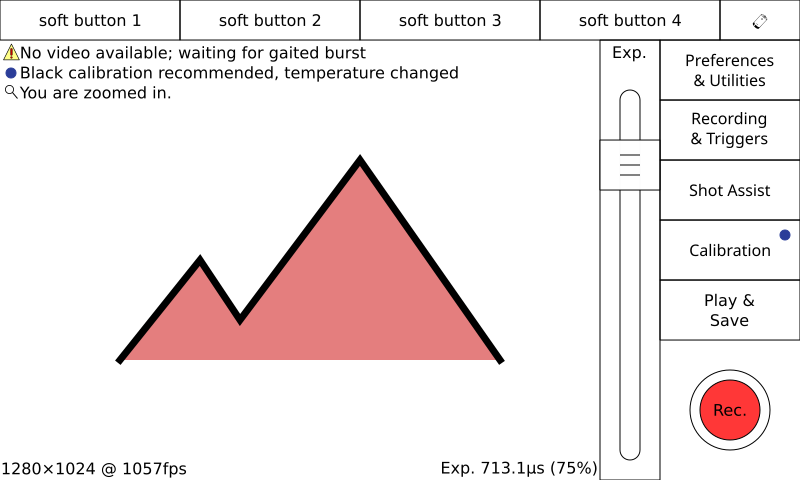
The buttons along the side now slide out menus. Tapping a button will slide the entire right panel to the left to make room for the opened panel. This means your finger is over whatever you're about to tap on, but it does mean muscle memory is somewhat more situational than it was. The alternative is to pop the opened panel up to the left (or on top of) of the exposure slider. Less prone to accidental clicks, and nothing has to move around.

The buttons are mapped as follows:
- Preferences& Utilities: Open up the preferences window as before. Since this window is complex enough as is, I don't think it should be hidden behind a menu.
- Recording & Triggers: Opens up a panel with buttons to open trigger io settings, trigger delay, record modes, and record settings.
- Shot Assist: Similar to the mockup attached in the first post, this dialog lets you configure focus aid as well as enable zebra stripes.
- Calibration: Set white balance and perform black cal. on colour models. If you have a black-and-white model, this calibration menu will be replaced with the black cal button.
Mockup 8:
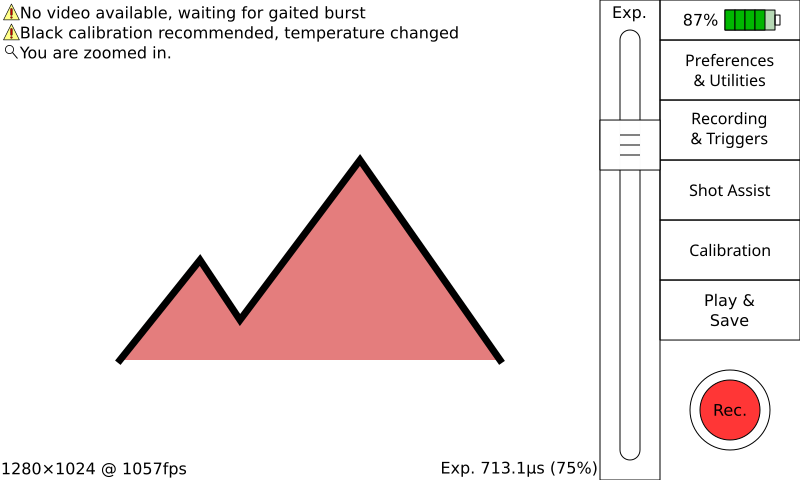
As an alternative to having default soft buttons, we could have no soft buttons at all until they are configured in the Utils screen. This makes the main screen design less cluttered when the camera is first encountered, and gives a bit more room for video to be displayed.
As a side note, in the future soft buttons could be extended to include the vertical column of buttons as well as the top row. You'd probably have a list of options and configurations they could activate, and by checking them you could build up a menu. There's quite a lot of possibility here. Perhaps long-tapping on any button lets you select it as a soft button? Perhaps the entire home screen could be surrounded by soft buttons if you wanted. Perhaps there could be multiple, customizable screens.
Schedule-wise, the first mockup, mockup 7,
may make it into the initial release of the new UI. However, anything else will have to come later due to time constraints.
As always, please let me know what you think. Your feedback has a huge influence on the design of the Chronos UI!
