The recording settings screen is one of the busier screens on the camera. I've made a few different layouts for it.
Version A:
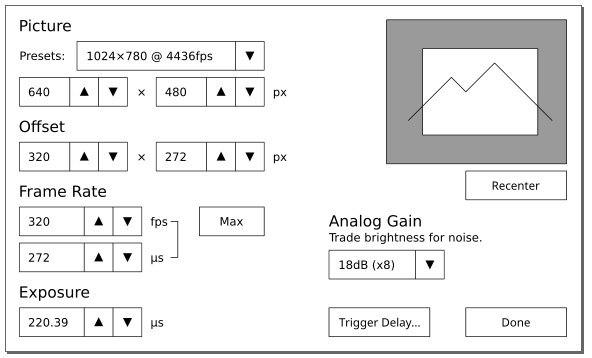
You will be able to drag the white window around to frame up whatever you have the camera pointed at. We
ought be able to get a live video feed from the main screen stuck behind it too, so you can see what you're going to record.
Much better to see than to guess! Does anyone mind the passepartout around the preview just being always present? Every other piece of software I've worked with has had an option to turn it off, but I really don't want to have to stick another option in the settings screen for this.
Version B:
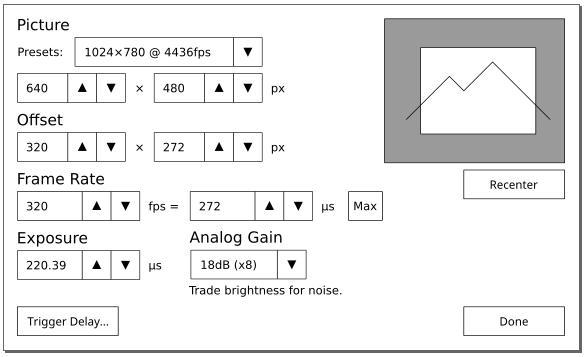
We managed to get the analog gain button and the exposure button on the same line in this version. Analog Gain was sort of floating off to the right in Version A, I feel.
Oh, in all versions, I moved the trigger delay settings button to the Main screen. (I also put a button on the Trigger/IO Settings screen, it seemed logical.) I figure if you're trying to dial something in, timing-wise, you'll want to access the trigger delay screen quite frequently.
Version E:
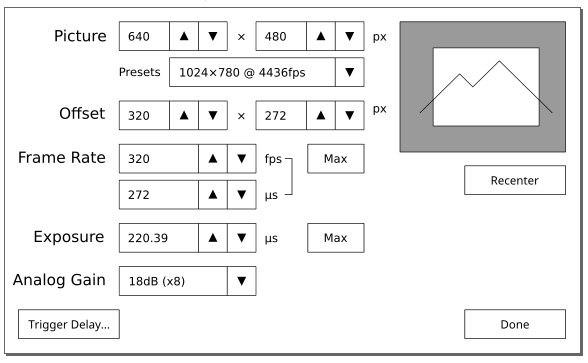
I'm ambivalent about this version. I actually like Version B a little better, it's got a nicer vertical rhythm with its whitespace. In both B and E, the trigger delay button has gone to the more standard bottom-left corner of the screen. I expect we'll want to put another button on this screen someday though and the Trigger Delay will go back to being by the Done button.

As always, if you have any ideas or comments, please leave them below.
Thanks for reading!
[edit] Fixed version B being the screenshot for version E.

Oops. [/edit]